Merkle Tree API Documentation (Rust)
This is the Rust version of the Merkle Tree API Documentation (C++ documentation). It mirrors the structure and functionality of the C++ version, providing equivalent APIs in Rust. For more detailed explanations, refer to the C++ documentation.
To see a complete implementation, visit the Hash and Merkle example for a full example.
Tree Structure and Configuration in Rust
Defining a Merkle Tree
struct MerkleTree{
/// * `layer_hashers` - A vector of hash objects representing the hashers of each layer.
/// * `leaf_element_size` - Size of each leaf element.
/// * `output_store_min_layer` - Minimum layer at which the output is stored.
///
/// # Returns a new `MerkleTree` instance or eIcicleError.
pub fn new(
layer_hashers: &[&Hasher],
leaf_element_size: u64,
output_store_min_layer: u64,
) -> Result<Self, eIcicleError>;
}
The output_store_min_layer parameter defines the lowest layer that will be stored in memory. Layers below this value will not be stored, saving memory at the cost of additional computation when proofs are generated.
Building the Tree
The Merkle tree can be constructed from input data of any type, allowing flexibility in its usage. The size of the input must align with the tree structure defined by the hash layers and leaf size. If the input size does not match the expected size, padding may be applied.
Refer to the Padding Section for more details on how mismatched input sizes are handled.
struct MerkleTree{
/// * `leaves` - A slice of leaves (input data).
/// * `config` - Configuration for the Merkle tree.
///
/// # Returns a result indicating success or failure.
pub fn build<T>(
&self,
leaves: &(impl HostOrDeviceSlice<T> + ?Sized),
cfg: &MerkleTreeConfig,
) -> Result<(), eIcicleError>;
}
Tree Examples in Rust
Example A: Binary Tree
A binary tree with 5 layers, using Keccak-256:
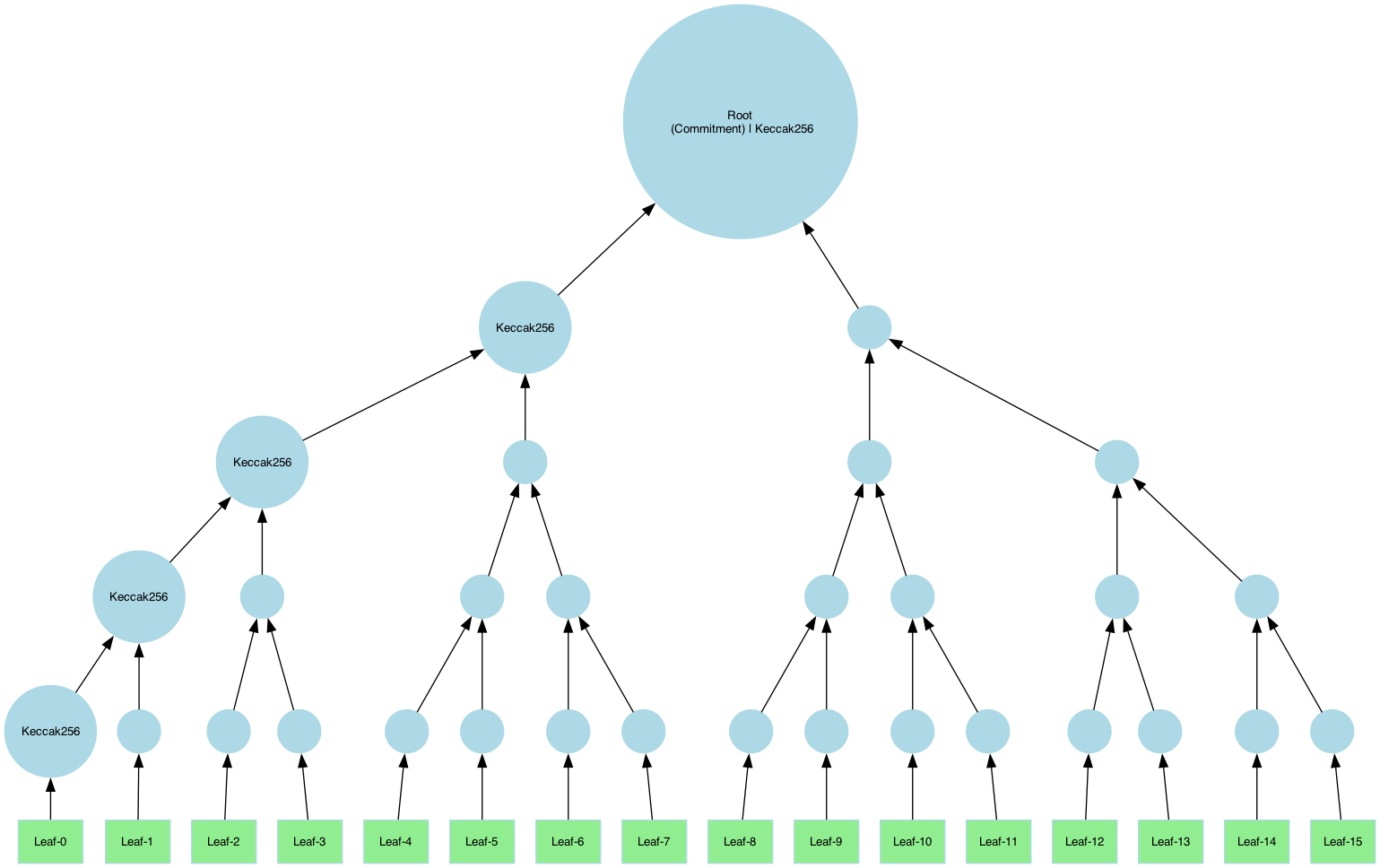
use icicle_core::{
hash::{HashConfig, Hasher},
merkle::{MerkleTree, MerkleTreeConfig},
};
use icicle_hash::keccak::Keccak256;
use icicle_runtime::memory::HostSlice;
let leaf_size = 1024_u64;
let max_input_size = leaf_size as usize * 16;
let input: Vec<u8> = vec![0; max_input_size];
// define layer hashers
// we want one hash layer to hash every 1KB to 32B then compress every 64B so 4 more binary layers
let hash = Keccak256::new(leaf_size).unwrap();
let compress = Keccak256::new(2 * hash.output_size()).unwrap();
let _layer_hashers = vec![&hash, &compress, &compress, &compress, &compress];
// or like that
let layer_hashers: Vec<&Hasher> = std::iter::once(&hash)
.chain(std::iter::repeat(&compress).take(4))
.collect();
let merkle_tree = MerkleTree::new(&layer_hashers, leaf_size, 0 /*min layer to store */).unwrap();
// compute the tree
merkle_tree
.build(HostSlice::from_slice(&input), &MerkleTreeConfig::default())
.unwrap();
Example B: Tree with Arity 4
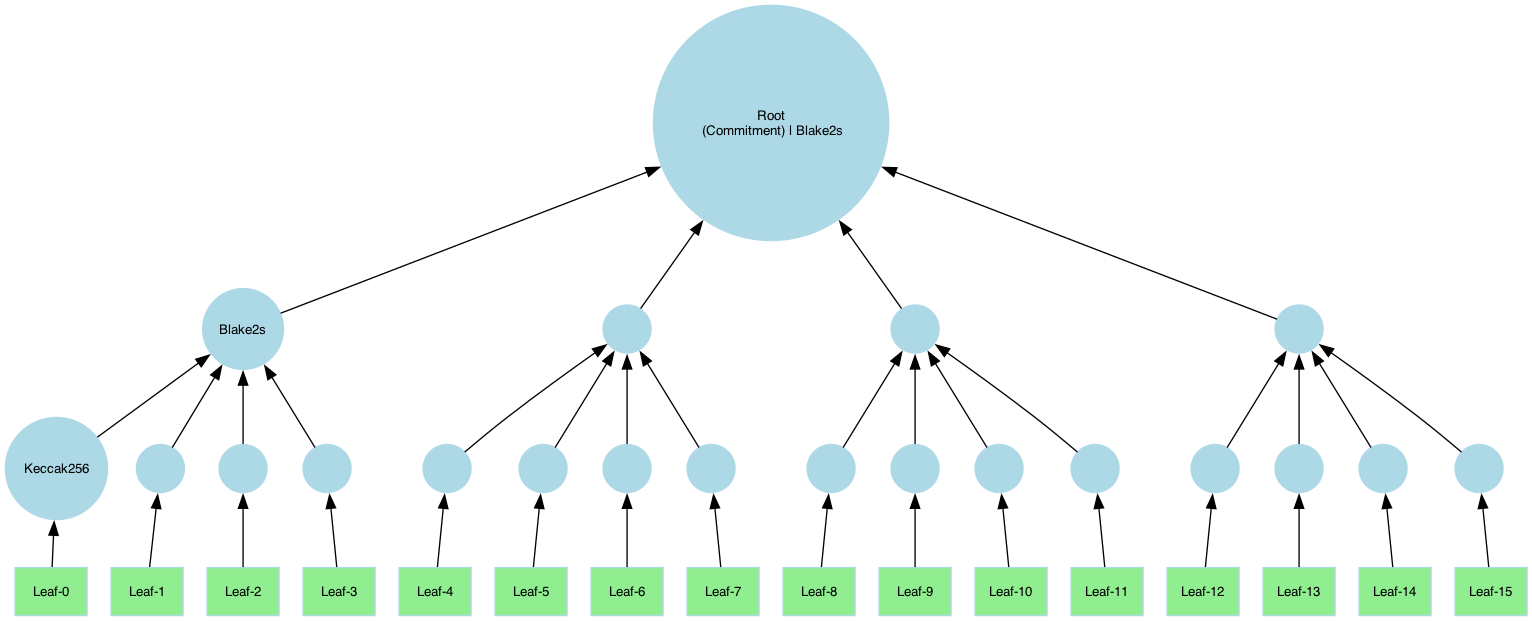
This example uses Blake2s in upper layers:
use icicle_hash::blake2s::Blake2s;
// define layer hashers
// we want one hash layer to hash every 1KB to 32B then compress every 128B so only 2 more layers
let hash = Keccak256::new(leaf_size).unwrap();
let compress = Blake2s::new(4 * hash.output_size()).unwrap();
let layer_hashers = vec![&hash, &compress, &compress];
let merkle_tree = MerkleTree::new(&layer_hashers, leaf_size, 0 /*min layer to store */).unwrap();
merkle_tree
.build(HostSlice::from_slice(&input), &MerkleTreeConfig::default())
.unwrap();
Padding
When the input for layer 0 is smaller than expected, ICICLE can apply padding to align the data.
Padding Schemes:
- Zero padding: Adds zeroes to the remaining space.
- Repeat last leaf: The final leaf element is repeated to fill the remaining space.
// pub enum PaddingPolicy {
// None, // No padding, assume input is correctly sized.
// ZeroPadding, // Pad the input with zeroes to fit the expected input size.
// LastValue, // Pad the input by repeating the last value.
// }
use icicle_core::merkle::PaddingPolicy;
let mut config = MerkleTreeConfig::default();
config.padding_policy = PaddingPolicy::ZeroPadding;
merkle_tree
.build(HostSlice::from_slice(&input), &config)
.unwrap();
Root as Commitment
Retrieve the Merkle-root and serialize.
struct MerkleTree{
/// Retrieve the root of the Merkle tree.
///
/// # Returns
/// A reference to the root hash.
pub fn get_root<T>(&self) -> Result<&[T], eIcicleError>;
}
let commitment: &[u8] = merkle_tree
.get_root()
.unwrap();
println!("Commitment: {:?}", commitment);****
The commitment can be serialized to the proof. This is not handled by ICICLE.
Generating Merkle Proofs
Merkle proofs are used to prove the integrity of opened leaves in a Merkle tree. A proof ensures that a specific leaf belongs to the committed data by enabling the verifier to reconstruct the root hash (commitment).
A Merkle proof contains:
- Leaf: The data being verified.
- Index (leaf_idx): The position of the leaf in the original dataset.
- Path: A sequence of sibling hashes (tree nodes) needed to recompute the path from the leaf to the root.
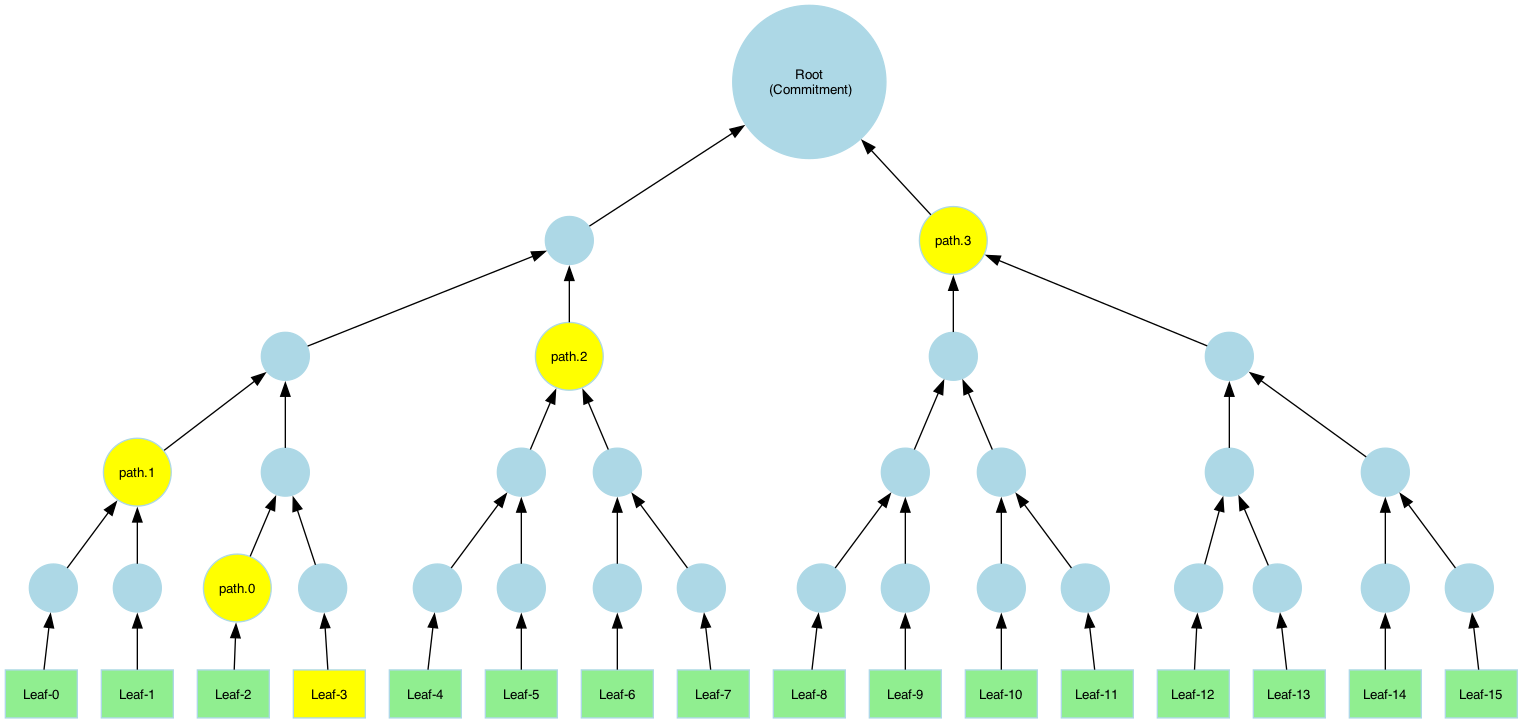
struct MerkleTree{
/// * `leaves` - A slice of leaves (input data).
/// * `leaf_idx` - Index of the leaf to generate a proof for.
/// * `pruned_path` - Whether the proof should be pruned.
/// * `config` - Configuration for the Merkle tree.
///
/// # Returns a `MerkleProof` object or eIcicleError
pub fn get_proof<T>(
&self,
leaves: &(impl HostOrDeviceSlice<T> + ?Sized),
leaf_idx: u64,
pruned_path: bool,
config: &MerkleTreeConfig,
) -> Result<MerkleProof, eIcicleError>;
}
Example: Generating a Proof
Generating a proof for leaf idx 5:
let merkle_proof = merkle_tree
.get_proof(
HostSlice::from_slice(&input),
5, /*=leaf-idx*/
true, /*pruned*/
&MerkleTreeConfig::default(),
)
.unwrap();
The Merkle-path can be serialized to the proof along with the leaf. This is not handled by ICICLE.
Verifying Merkle Proofs
struct MerkleTree{
/// * `proof` - The Merkle proof to verify.
///
/// # Returns a result indicating whether the proof is valid.
pub fn verify(&self, proof: &MerkleProof) -> Result<bool, eIcicleError>;
}
Example: Verifying a Proof
let valid = merkle_tree
.verify(&merkle_proof)
.unwrap();
assert!(valid);
Pruned vs. Full Merkle-paths
A Merkle path is a collection of sibling hashes that allows the verifier to reconstruct the root hash from a specific leaf. This enables anyone with the path and root to verify that the leaf belongs to the committed dataset. There are two types of paths that can be computed:
- Pruned Path: Contains only necessary sibling hashes.
- Full Path: Contains all sibling nodes and intermediate hashes.
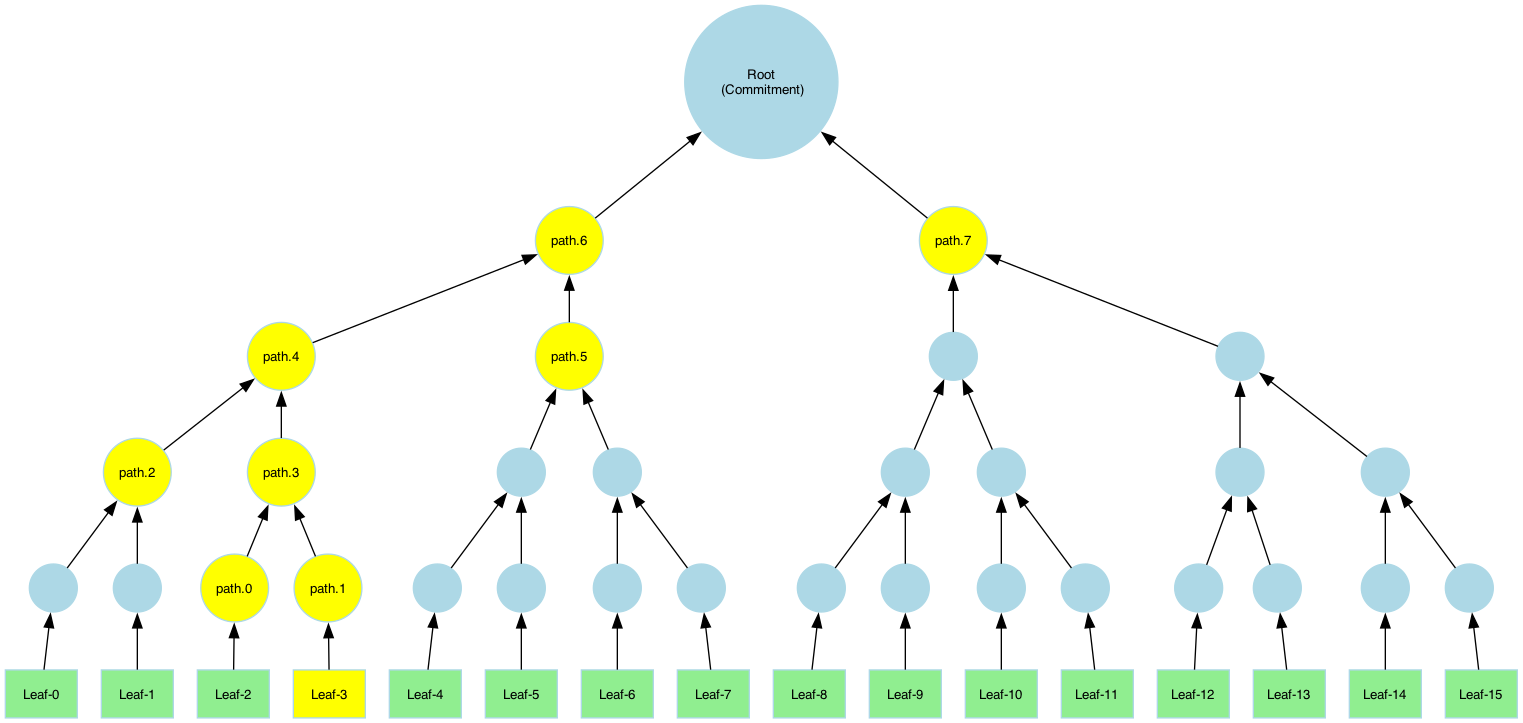
To compute a full path, specify pruned=false:
let merkle_proof = merkle_tree
.get_proof(
HostSlice::from_slice(&input),
5, /*=leaf-idx*/
false, /*non-pruned is a full path --> note the pruned flag here*/
&MerkleTreeConfig::default(),
)
.unwrap();
Handling Partial Tree Storage
In cases where the Merkle tree is large, only the top layers may be stored to conserve memory. When opening leaves, the first layers (closest to the leaves) are recomputed dynamically.
For example to avoid storing first layer we can define a tree as follows:
let mut merkle_tree = MerkleTree::new(&layer_hashers, leaf_size, 1 /*min layer to store*/);