Run ICICLE on Google Colab
Google Colab lets you use a GPU free of charge, it's an Nvidia T4 GPU with 16 GB of memory, capable of running latest CUDA (tested on Cuda 12.2) As Colab is able to interact with shell commands, a user can also install a framework and load git repositories into Colab space.
Prepare Colab environment
First thing to do in a notebook is to set the runtime type to a T4 GPU.
- in the upper corner click on the dropdown menu and select "change runtime type"
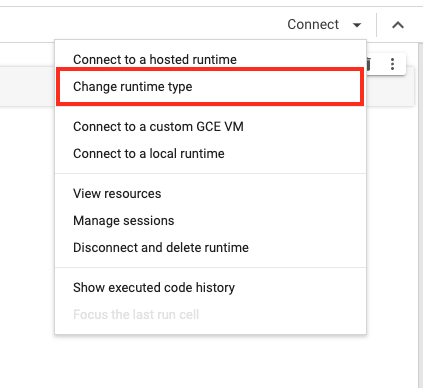
- In the window select "T4 GPU" and press Save
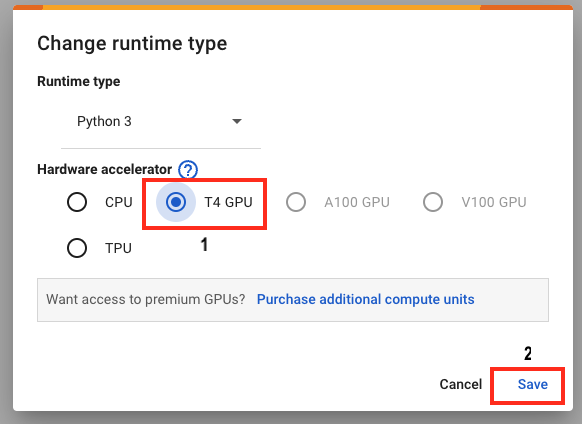
Installing Rust is rather simple, just execute the following command:
!apt install rustc cargo
To test the installation of Rust:
!rustc --version
!cargo --version
A successful installation will result in a rustc and cargo version print, a faulty installation will look like this:
/bin/bash: line 1: rustc: command not found
/bin/bash: line 1: cargo: command not found
Now we will check the environment:
!nvcc --version
!gcc --version
!cmake --version
!nvidia-smi
A correct environment should print the result with no bash errors for nvidia-smi command and result in a Teslt T4 GPU type:
nvcc: NVIDIA (R) Cuda compiler driver
Copyright (c) 2005-2023 NVIDIA Corporation
Built on Tue_Aug_15_22:02:13_PDT_2023
Cuda compilation tools, release 12.2, V12.2.140
Build cuda_12.2.r12.2/compiler.33191640_0
gcc (Ubuntu 11.4.0-1ubuntu1~22.04) 11.4.0
Copyright (C) 2021 Free Software Foundation, Inc.
This is free software; see the source for copying conditions. There is NO
warranty; not even for MERCHANTABILITY or FITNESS FOR A PARTICULAR PURPOSE.
cmake version 3.27.9
CMake suite maintained and supported by Kitware (kitware.com/cmake).
Wed Jan 17 13:10:18 2024
+---------------------------------------------------------------------------------------+
| NVIDIA-SMI 535.104.05 Driver Version: 535.104.05 CUDA Version: 12.2 |
|-----------------------------------------+----------------------+----------------------+
| GPU Name Persistence-M | Bus-Id Disp.A | Volatile Uncorr. ECC |
| Fan Temp Perf Pwr:Usage/Cap | Memory-Usage | GPU-Util Compute M. |
| | | MIG M. |
|=========================================+======================+======================|
| 0 Tesla T4 Off | 00000000:00:04.0 Off | 0 |
| N/A 39C P8 9W / 70W | 0MiB / 15360MiB | 0% Default |
| | | N/A |
+-----------------------------------------+----------------------+----------------------+
+---------------------------------------------------------------------------------------+
| Processes: |
| GPU GI CI PID Type Process name GPU Memory |
| ID ID Usage |
|=======================================================================================|
| No running processes found |
+---------------------------------------------------------------------------------------+
Cloning ICICLE and running test
Now we are ready to clone ICICE repository,
!git clone https://github.com/ingonyama-zk/icicle.git
We can browse the repository and run tests to check the runtime environment:
!ls -la
%cd /content/icicle
Download CUDA backend
First let's create a backend directory
%cd /content
!rm -rf cuda_backend/
!mkdir cuda_backend
%cd cuda_backend
Download and extract a backend from ICICLE released backends In this example we are using ICICLE Cuda backend v3.1.0
!curl -O -L https://github.com/ingonyama-zk/icicle/releases/download/v3.1.0/icicle_3_1_0-ubuntu22-cuda122.tar.gz
!tar -xvf icicle_3_1_0-ubuntu22-cuda122.tar.gz
Setting CUDA backend installation directory
Point colab to the extracted cuda backend using an environment variable
import os
os.envvar["ICICLE_BACKEND_INSTALL_DIR"] = "/content/cuda_backend/icicle"
Fun with ICICLE
Let's run a test! Navigate to icicle/wrappers/rust/icicle-curves/icicle-bn254 and run cargo test:
%cd /content/icicle/wrappers/rust/icicle-curves/icicle-bn254/
!cargo test --release -- ntt
Compiling the first time may take a while
Test run should end like this:
running 9 tests
[WARNING] Defaulting to Ingonyama icicle-cuda-license-server at `5053@license.icicle.ingonyama.com`. For more information about icicle-cuda-license, please contact support@ingonyama.com.
[INFO] ICICLE backend loaded from $ICICLE_BACKEND_INSTALL_DIR=/content/cuda_backend/icicle
test ecntt::tests::test_ecntt::test_ecntt_batch ... ok
test ntt::tests::test_ntt ... ok
test ntt::tests::test_ntt_arbitrary_coset ... ok
test ntt::tests::test_ntt_batch ... ok
test ntt::tests::test_ntt_coset_from_subgroup ... ok
test ntt::tests::test_ntt_coset_interpolation_nm ... ok
test ecntt::tests::test_ecntt::test_ecntt ... ok
test ntt::tests::test_ntt_device_async ... ok
test ntt::tests::test_ntt_release_domain ... ok
test result: ok. 9 passed; 0 failed; 0 ignored; 0 measured; 36 filtered out; finished in 42.71s
Viola, ICICLE in Colab!